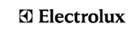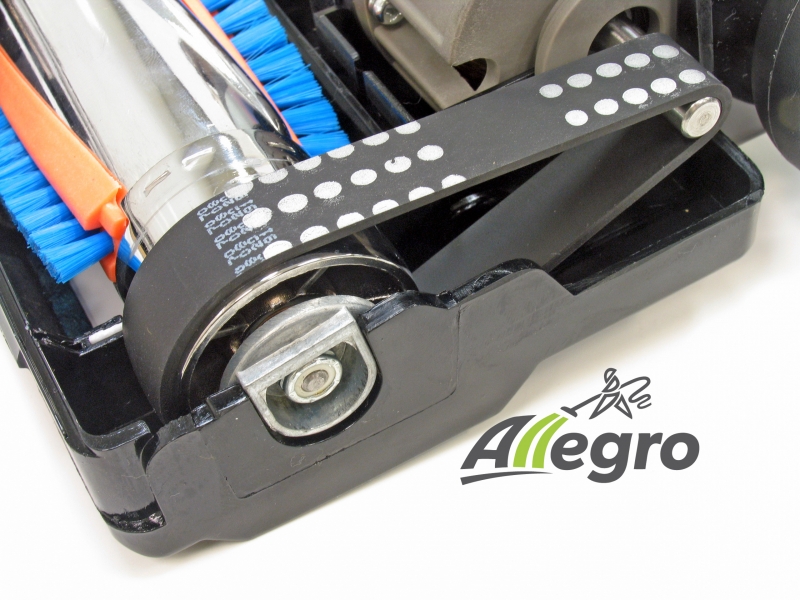PRODUCT / Central Vacuum Replacement Parts / Belts / ZAS099-BT
ZAS099-BT
Drive Belt for Sweep n Groom Powerhead ZAS099
How to Replace Sweep n Groom | Rugmaster Belt
NOTE: Disconnect power cord from electrical outlet before replacing belt. Belt pully can become hot during normal use. To prevent burns, avoid touching the belt pulley when servicing the drive belt.
Turn the motorized nozzle over to remove the two screws which hold the cover in place.
From the top side of the motorized nozzle, grasp the hood near the handle socket and lift the hood forward to remove.
Lift the brush roll from the pulley end of the base to remove the worn belt from the brush roll. Replace the new belt around the brush roll pulley and return the brush roll into the base. Check to be sure the opposite end of the brush roll is seated into the base. Then, insert the pulley end of the brush roll into the base with the flat edge of the end cap toward the top. When the brush roll is seated, place the new belt beside the motor pulley and roll the brush roll to wrap the belt around both pulleys.
Tilt the cover over the ridge at the front of the base and push the cover down over the base. Be sure the slot inside the cover secures the ridge. Return the two screws to the underside of the motorized nozzle and tighten with a screwdriver.
Genuine replacement drive belt for Sweep n Groom - Rugmaster