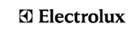PRODUCT / Central Vacuum Replacement Parts / Belts / ZAS032-BT
ZAS032-BT
Turbocat Zoom Replacement Belt
Genuine Turbocat Zoom replacement Belt
P/N 5 PH 301 - 8439
Maintain optimal performance with Genuine Turbocat Replacement Belt
Turbocat User's Service Manual
HOW TO REPLACE TURBOCAT DRIVE BELT
It is recommended that the drive belt be replaced by a Qualified Service Technician.
1. Turn off vacuum system and disconnect powerhead
2. Remove belt cover as described (D)
3. Remove the 3 screws securing the baseplate.
4. Remove the baseplate.
5. IMPORTANT: Please note correct brush and belt orientation. They must be reinstalled correctly for proper function.
6. Lift the brush, belt and support assembly out of the housing.
7. Remove the old belt.
8. Place the new belt over one end, onto the brush roller, between the two centre flanges.
9. Loop belt around shaft. Twist belt as shown.
10. Slide the brush / belt assembly back into the housing recesses so the support seat properly into the housing. The assembly is designed to fit only one way into housing.